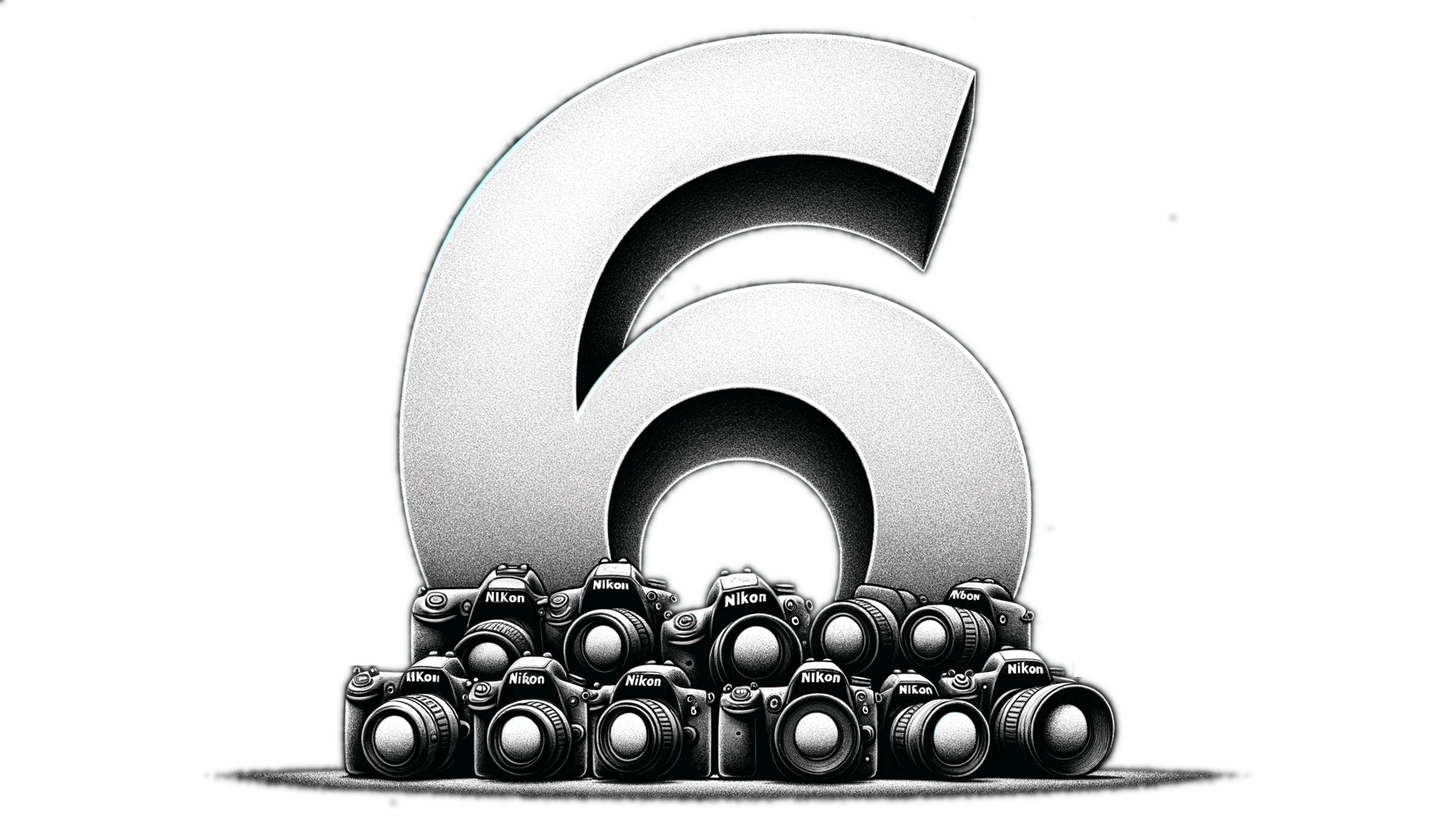Check out the Knowledge Base
by Support Team
Discover answers to your questions and tips to maximize your experience with our comprehensive Knowledge Base. It’s packed with detailed guides, troubleshooting steps, and best practices, making it the ultimate resource for users of ControlMyNikon.
Whether you're setting up your camera for the first time, exploring advanced features, or trying to resolve an issue, the Knowledge Base has everything you need to stay productive and informed.
Visit the Knowledge Base today and find the information you need, right at your fingertips!
Go to Knowledge Base